June 06, 2025
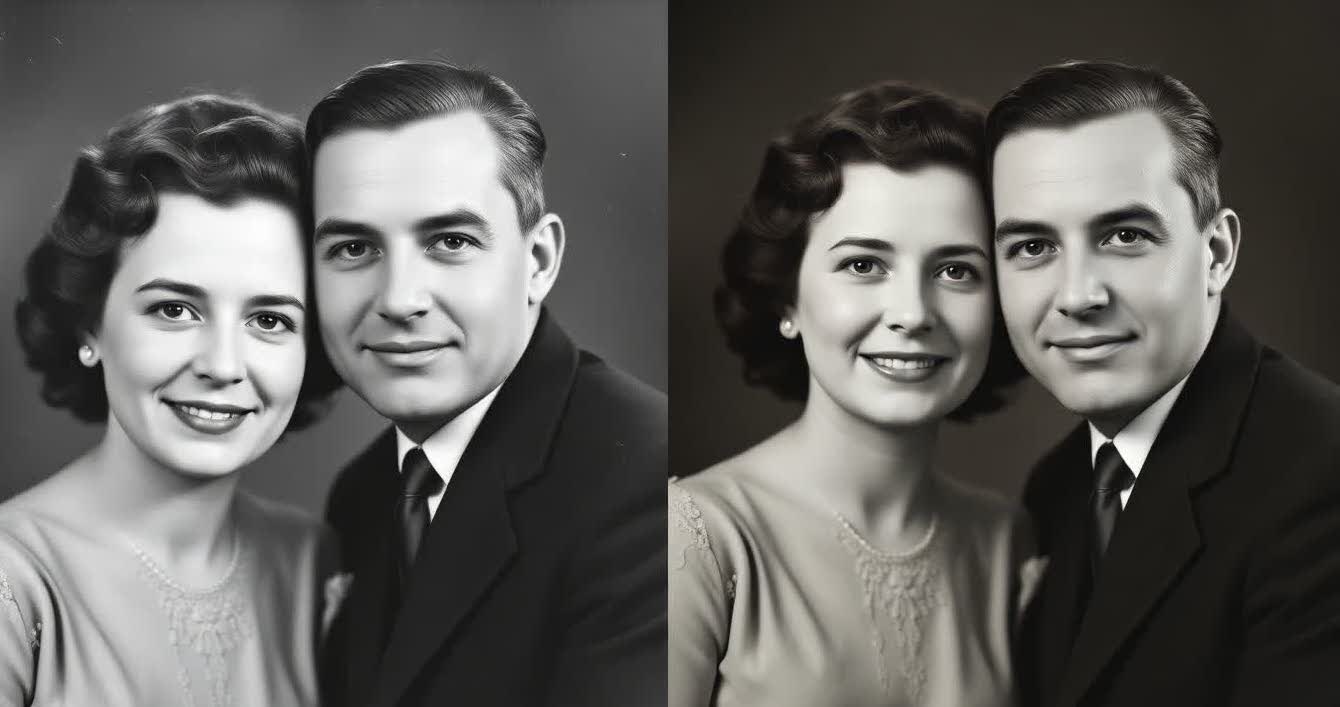
Old photographs are more than just images—they’re windows into the past. But time isn’t always kind. Fading, tears, stains, and discoloration can slowly erase details from the very moments we hope to preserve. That’s where photo restoration comes in.
This complete guide explains what photo restoration is, why it matters, how it works (with or without Photoshop), and how modern AI tools are transforming the process. Whether you're safeguarding a family legacy or building a restoration business, this is where your journey begins.
Photo restoration is the digital process of repairing and enhancing damaged or aged photographs to restore them to their original—or even better—condition.
Common restoration tasks include:
Whether you're restoring a beloved family portrait or a rare historical image, this process helps preserve memories that matter.
Not sure where to begin? Explore the best photo restoration software in 2025—from beginner-friendly tools to advanced professional suites.
Thanks to digital tools, photo restoration is now more accessible than ever. Here's a step-by-step look at how a typical workflow unfolds:
Want to learn the step-by-step process? Here's a guide on how to restore old photos using Photoshop that covers everything from scanning to saving.
Artificial Intelligence has dramatically changed how restorations are done—especially for beginners or large batches of photos.
What AI tools can do:
These smart tools minimize the need for manual editing while delivering impressive results in minutes.
Want to explore further? Check out the best photo editing apps in 2025, many of which now offer powerful AI restoration features.
Photo restoration isn’t just about aesthetics—it’s a way of preserving legacy, emotion, and history. It serves many purposes:
Restoring a photo can bring people closer to their roots, rekindle forgotten stories, and serve as a tangible reminder of the past.
Thinking of showcasing restored photo collections? Here’s how to build a photography website for clients to present your work professionally.
Restoring photos yourself can be rewarding, especially when done right. Here are some essential tips to keep in mind:
Interested in turning restoration into a business? Here’s how to start a photography business from scratch—restoration is a highly valued niche with consistent demand.
While many modern tools make DIY restoration accessible, some photos are simply too fragile or complex to handle alone. In those cases, it’s best to work with a professional restorer.
Professionals bring:
Ready to go pro with your skills? Learn how to scale a photography business and go full-time—restoration is an in-demand specialty that many photographers overlook.
Once you’ve restored an image, you can further enhance it through creative editing. Whether you’re working with color or black-and-white, there’s a lot more you can do:
A faded photograph isn’t just a damaged print—it’s a memory waiting to be revived. Through photo restoration, you breathe new life into forgotten moments, protect family history, and turn timeworn images into lasting legacies.
Whether you’re doing it for personal reasons or launching a restoration business, remember this: every photo has a story—and every story deserves to be seen.
Stay up to date with the newest tips, gear reviews, and step-by-step guides to elevate your photography journey from home and beyond.