May 14, 2025
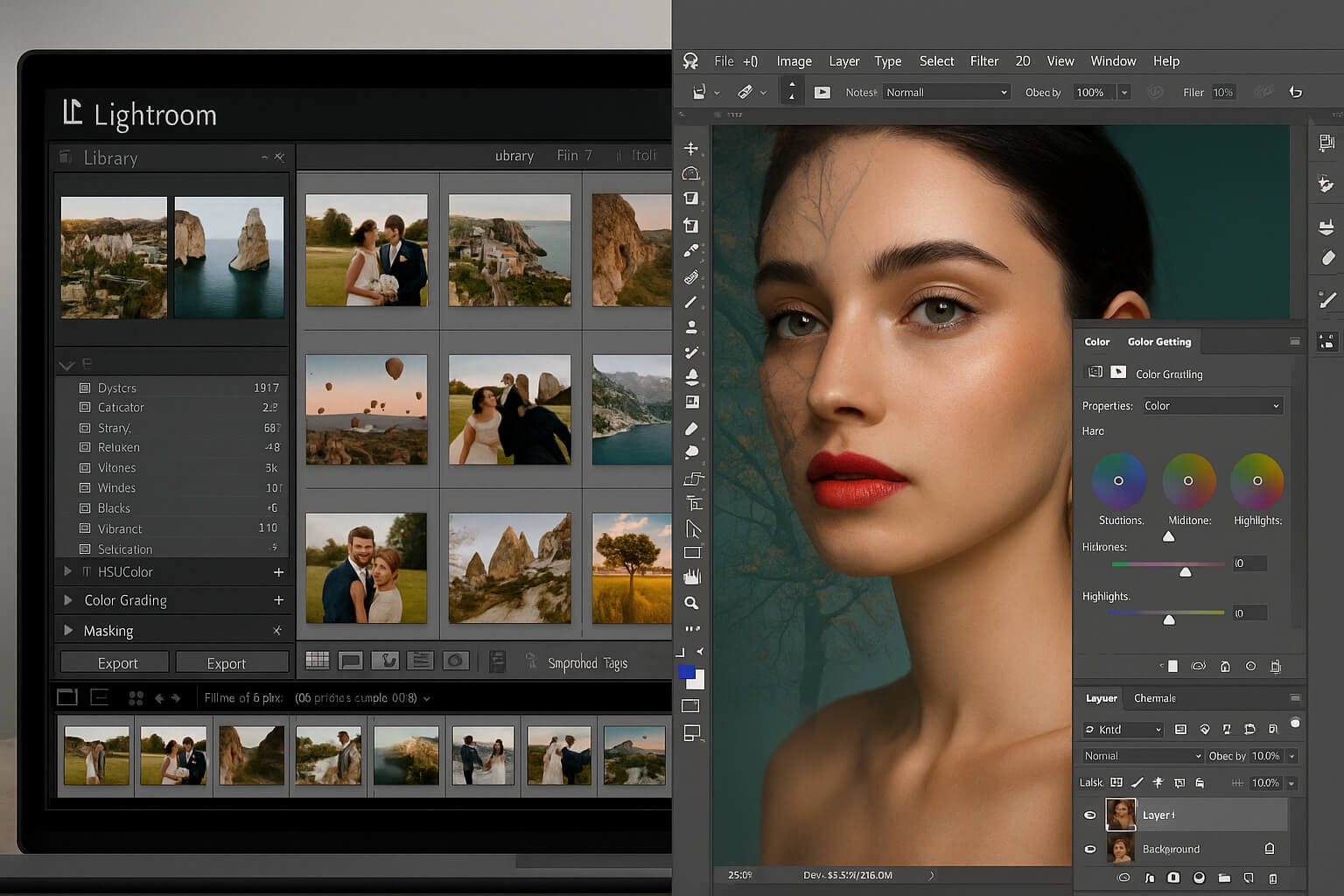
When it comes to photo editing in 2025, two names dominate the industry: Adobe Lightroom and Adobe Photoshop. Both tools offer powerful capabilities, but they serve different purposes and suit different workflows. Whether you're a beginner enhancing your travel shots or a pro retouching high-end fashion portraits, understanding the differences between Lightroom and Photoshop will help you choose the right software to elevate your photography.
Adobe Lightroom is the go-to tool for photographers who want to edit large volumes of photos quickly and efficiently. Its non-destructive workflow ensures your original files are preserved, while its intuitive sliders make adjustments easy.
Referenced in "Best Camera for Beginners", Lightroom is often recommended for its beginner-friendly interface, especially for photographers starting their editing journey.
Adobe Photoshop is a powerhouse for detailed edits and complex compositions. It offers pixel-level precision, layers, masks, and an arsenal of retouching tools that professionals rely on for magazine-quality results.
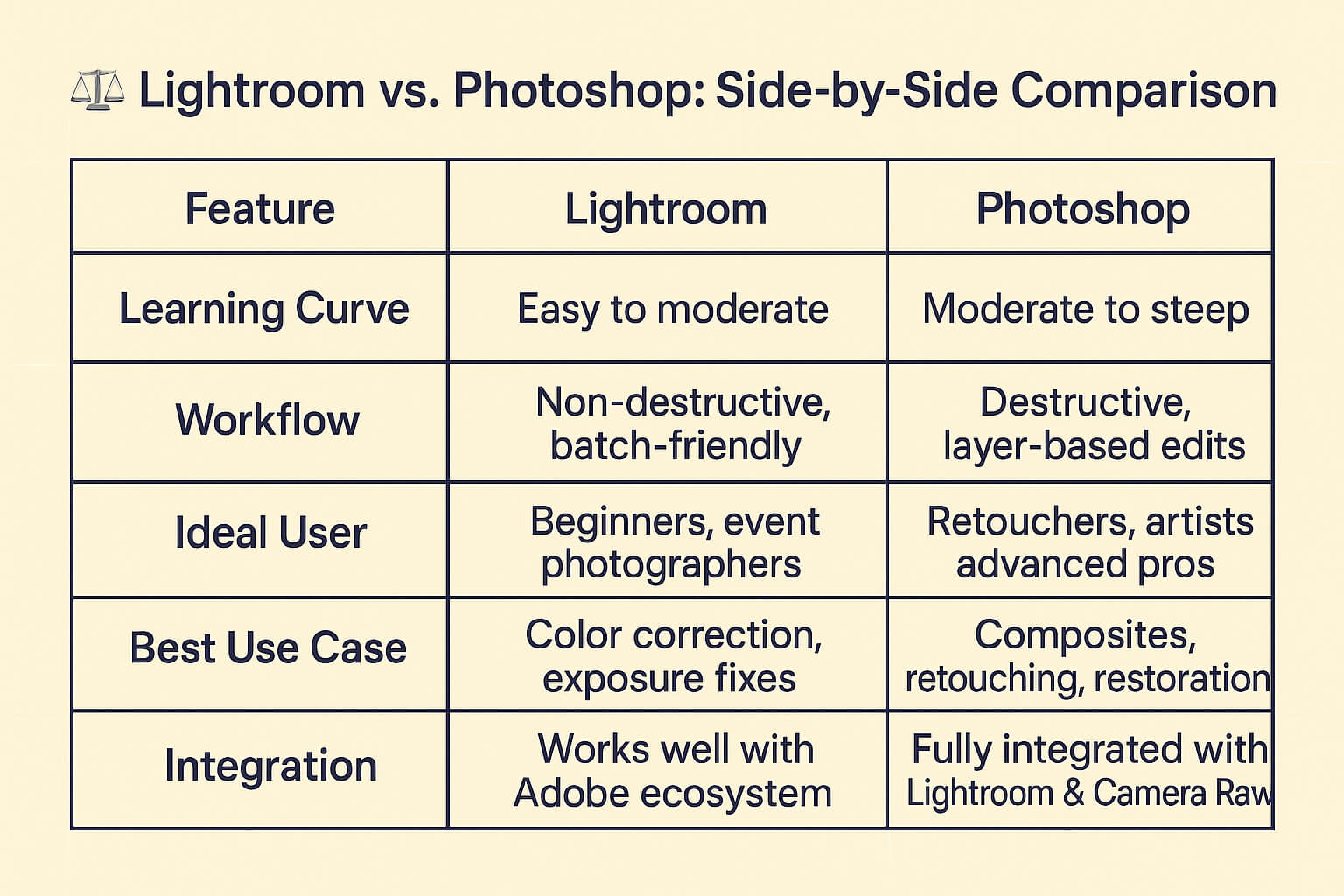
Many professionals use Lightroom and Photoshop together for the ultimate workflow. Start in Lightroom to organize and edit in bulk, then send select images to Photoshop for detailed retouching or creative effects.
For example, you might edit wedding photos in Lightroom for consistent tones and send the hero images to Photoshop for advanced skin retouching or removing distractions (as explained in cinematic photography guides).
And if you're planning to sell your work online, mastering both platforms ensures your images look polished, consistent, and professional—boosting their appeal on stock platforms like those listed in this selling guide.
Stay up to date with the newest tips, gear reviews, and step-by-step guides to elevate your photography journey from home and beyond.