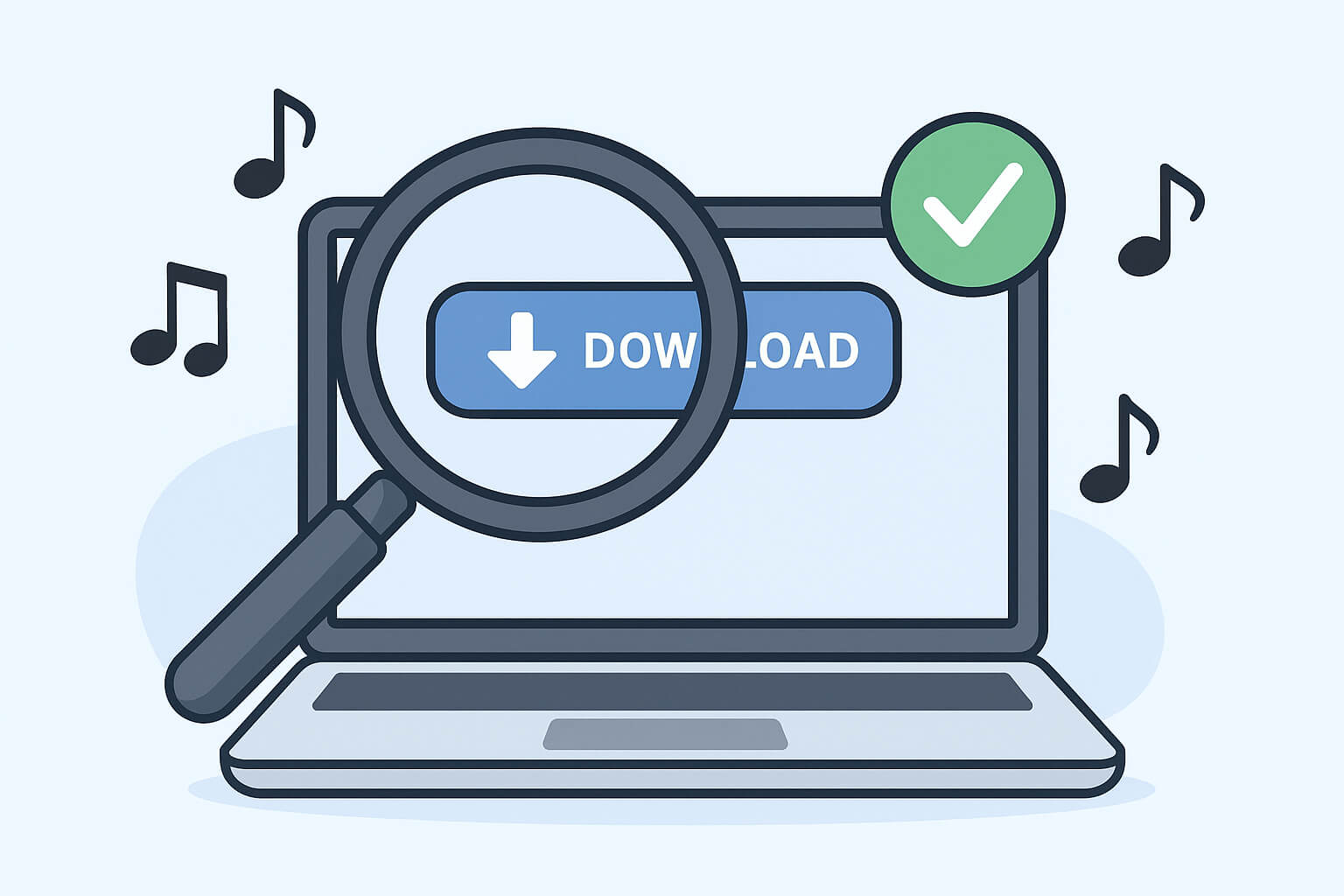How to Spot Legal Music Download Sites: A Beginner's Guide
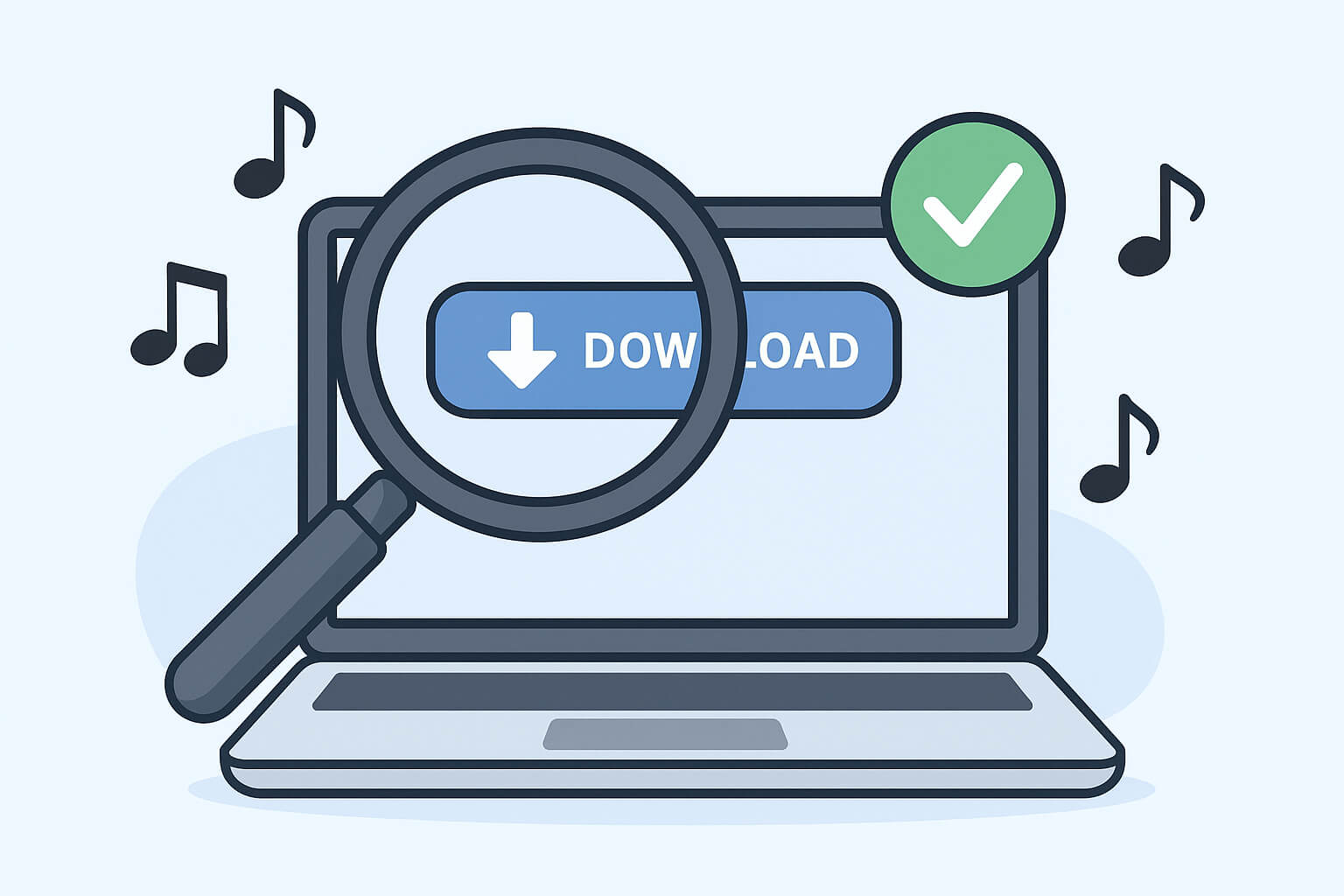
In a world where digital music is everywhere, downloading songs should be easy, right? The problem is — not all music download sites are created equal. Some are legal and safe, others are shady and potentially dangerous. For beginners, this can be overwhelming.
Whether you're a casual listener, content creator, or musician hunting for inspiration, this guide will help you identify legal music download sites, avoid risks, and support artists in the process.
1. Understand What “Legal Music” Actually Means
- To begin with, legal music downloads come in different categories:
- Public Domain – Music that no longer has copyright protection, often classical or traditional works.
- Creative Commons – Music released under a license that allows free use under certain conditions (e.g., non-commercial use or attribution).
- Direct Licenses – Tracks that artists or labels have released for free or for sale with specific user rights.
- Purchased Commercial Licenses – Music that you pay for and are licensed to use under set terms.
- Why this matters: Just because a track is free to download doesn’t mean it's free to use however you like. Downloading legally means both the source and the license are valid.
- If you’re unsure what these licenses mean, check out Understanding Music Copyright for Beginners for a detailed explanation.
2. Legal Sites Always Disclose Licensing Information
- One of the easiest ways to spot a legit music site is to see how transparent it is about licensing. Reputable platforms clearly tell you:
- What you’re allowed to do with the track (e.g., use in a YouTube video, remix it, play it publicly).
- Whether attribution is required.
- If the music is free or if there’s a payment/license involved.
- Examples of legal and transparent platforms:
- Free Music Archive (FMA): Offers tracks under Creative Commons licenses with clear tags for commercial or non-commercial use.
- Jamendo: Provides both free music for personal use and licensing options for commercial use.
- By contrast, sites that offer no licensing info or use vague terms like “free for everyone” without specifics are risky. Always assume that if rights aren’t stated, they’re not granted.
3. Trust Platforms Artists Actually Use
- Another strong indicator of legitimacy is when a platform is used and supported by artists themselves.
- Sites like:
- Bandcamp: Lets artists upload and sell (or give away) music directly. Some even offer free downloads for exposure.
- Audiomack: Hosts official artist pages with downloadable music and streaming access.
- ccMixter: Focuses on remix-friendly music shared by the creators with clear permissions.
4. Artist Credit = Legitimacy
- If a site doesn’t tell you who created the music, where it came from, or what you’re allowed to do with it — that’s a bad sign. Legitimate download sources always give proper artist credit.
- Look for:
- Artist names and track titles
- Album artwork
- Official bios or links to social media
- Licensing statements in the description
- No credits often mean pirated content, uploaded without consent. In some cases, it could also mean AI-generated or scraped music meant to look “free” — but not legally usable.
5. Watch the File Types & Site Behavior
- The file format offered can also be a clue to legitimacy.
- Legal sites typically offer:
- MP3 (usually 320 kbps)
- WAV
- FLAC
- AIFF
- If you're being asked to download files with extensions like
.exe, .scr, .bat, or some zipped unknown archive — leave immediately. These could contain malware or adware. - Likewise, be cautious of sites that:
- Redirect multiple times before the actual download
- Require unrelated “video converter” installs
- Force you to disable your ad blocker
- Launch aggressive pop-ups
- You won’t find that behavior on trusted sites like the Internet Archive’s Netlabels, which features open-licensed music collections for download in clean, safe formats.
6. Use the Wisdom of Online Communities
- The internet’s music community is a goldmine of advice. If you're unsure about a platform, someone else has likely tried it and shared their experience.
- Trusted spaces include:
- Reddit’s r/WeAreTheMusicMakers: Great for both musicians and listeners.
- Gearspace: A popular forum for producers, engineers, and music tech heads.
- Look for discussions like:
- “Is XYZ site safe/legal?”
- “Where can I get free background music for videos?”
- “Best places to find Creative Commons music?”
- These communities often highlight safe, lesser-known platforms and warn about shady ones.
7. Understand Why Free Music Exists in the First Place
- Many people assume “free = piracy,” but that’s not always the case. In fact, lots of artists give away music intentionally — for marketing, portfolio-building, or creative collaboration.
- Musicians often use free downloads to:
- Build their email list (via platforms like NoiseTrade)
- Promote an upcoming album or tour
- Give back to fans or the creative commons
The Bottom Line: Stay Smart, Stay Legal
- When in doubt, ask yourself:
- Does this platform clearly explain my rights?
- Is the artist credited?
- Do the file formats look standard and safe?
- Does the site behave like a professional platform — or a pop-up trap?
- Legal download platforms want to protect both the creators and the audience. By sticking with trustworthy sources and understanding the basics of licensing, you can build a great music collection legally, ethically, and safely.